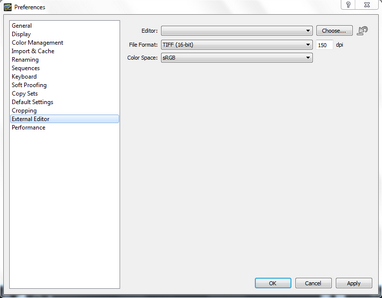You can choose an external editor that you want to access from Corel AfterShot Pro. For more information about accessing the external editor, see Editing photos in an external image editor.
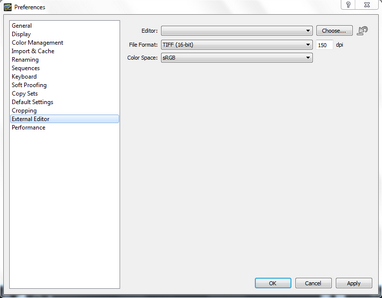
To choose an external image editor
| 1. | Click File > Preferences, and click External Editor in the Preferences dialog box. |
| 2. | Beside the Editor drop-down menu, click Choose. |
| 3. | Navigate to the external editing application (.exe file) that you want to use and click Open. |
| 4. | In the File Format drop-down menu, choose a file format and type a dpi value. The photo will be exported to the external editor using these settings. |
| 5. | In the Color Space drop-down menu, choose a color space. |
© 2013 Corel Corporation