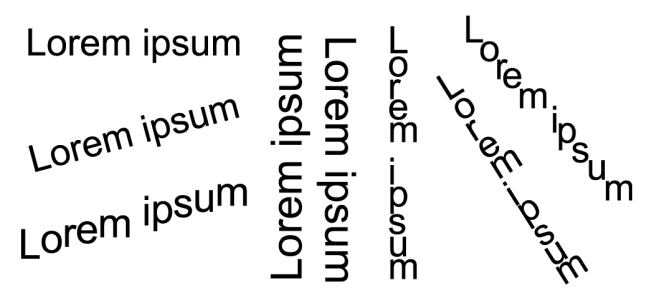
You can also rotate characters by specifying an angle of rotation.
| To shift a character |
|
| 1 . | Using the Text tool |
| If the Properties docker is not open, click Window |
| 2 . | In the Properties docker, click the Character button |
| 3 . | In the Character area of the Properties docker, click the arrow button |
| 4 . | Perform one or more tasks from the following table. |
|
Type a value in the Horizontal character offset box.
|
|
|
Type a value in the Vertical character offset box.
|
| To rotate a character |
|
| 1 . | Using the Text tool |
| If the Properties docker is not open, click Window |
| 2 . | In the Properties docker, click the Character button |
| 3 . | In the Character area of the Properties docker, click the arrow button |
| 4 . | Type a value in the Character angle box. |
The features documented in the Help are available in the full version of CorelDRAW Graphics Suite 2019. Some features may not be available in this version of the product.