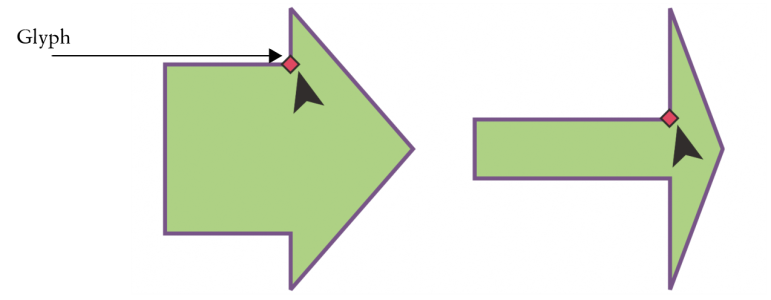Using the Perfect Shapes collection, you can draw predefined shapes. Certain shapes — specifically basic shapes, arrow shapes, banner shapes, and callout shapes — contain diamond-shaped handles that are called glyphs. You can drag a glyph to modify the appearance of a shape.
Using the Shape tool, you can drag a glyph to alter a shape.
You can add text to the inside or outside of the shape. For example, you might want to put a label inside a flowchart symbol or a callout.
| 2 . |
Open the Perfect Shapes picker  on the property bar, and click a shape. on the property bar, and click a shape. |

Like other shapes, shapes that are drawn from the Perfect Shapes picker can be modified.

The right-angle, heart, lightning bolt, explosion, and flowchart shapes do not contain glyphs.

The features documented in the Help are available in the full version of CorelDRAW Graphics Suite 2019. Some features may not be available in this version of the product.