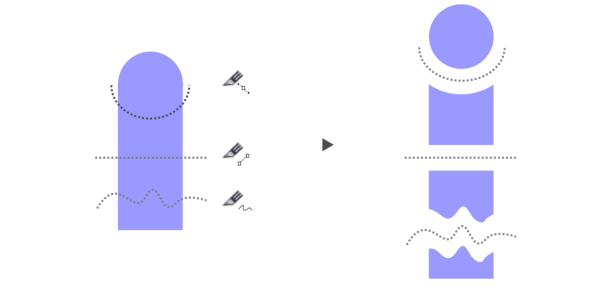
When you split an object by using the Knife tool , CorelDRAW lets you choose whether to convert outlines to curve objects or keep them as outlines. By default, the application automatically chooses the option that best preserves outline appearance.
When splitting objects that have dashed lines, arrowheads or end caps, the Convert to objects option preserves the outline appearance better. When you choose the Automatic option for such objects, CorelDRAW converts the outlines to objects.
| To split an object |
|
| 1 . | In the toolbox, click the Knife tool |
| 2 . | On the property bar, click one of the following buttons: |
| • | 2-point line mode |
| • | Freehand mode |
| 3 . | Drag across the object or group of objects that you want to split. |
|
Click the Bézier mode button
|
|
|
On the property bar, choose Gap or Overlap from the Cut span list box. Type a value in the Width box.
|
|
|
On the property bar, choose an option from the Outline options list box.
|
When you split an object by using the Knife tool, the new objects become curve objects.
The features documented in the Help are available in the full version of CorelDRAW Graphics Suite 2019. Some features may not be available in this version of the product.