You can create irregular shapes by welding and intersecting objects paragraph text
You can weld objects to create one object with a single outline. The new object uses the welded objects’ perimeter as its outline and adopts the fill and outline properties of the target object. All intersecting lines disappear.
You can weld objects regardless of whether they overlap each other. If you weld objects that do not overlap, they form a weld group that acts as a single object. In both cases, the welded object takes on the fill and outline attributes of the target object.
You can weld single objects with intersecting lines so that the object breaks into several subpaths
Welding the leaves to the apple creates a single object outline.
Intersecting creates an object from the area where two or more objects overlap. The shape of this new object can be simple or complex, depending on the shapes you intersect. The new object’s fill and outline attributes depend on the object you define as the target object.
2 .
Hold down Shift , and click the target object.
3 .
Click Object Shaping Weld .
The new object has the fill and outline properties of the target object.
You can also weld objects by marquee-selecting the source and target objects and clicking the Weld button
2 .
Hold down Shift , and select the target object.
3 .
Click Object Shaping Intersect.
The new object, which is created from the overlapping parts of the source and target object, has the fill and outline properties of the target object.
You can also intersect objects by selecting the source and target objects and clicking the Intersect button
2 .
Hold down Shift , and click each target object.
3 .
Click Object Shaping Intersect .
You can also intersect objects by marquee-selecting the source and target objects and clicking the Intersect button
The features documented in the Help are available in the full version of CorelDRAW Graphics Suite 2020. Some features may not be available in this version of the product.
This site works best with JavaScript enabled
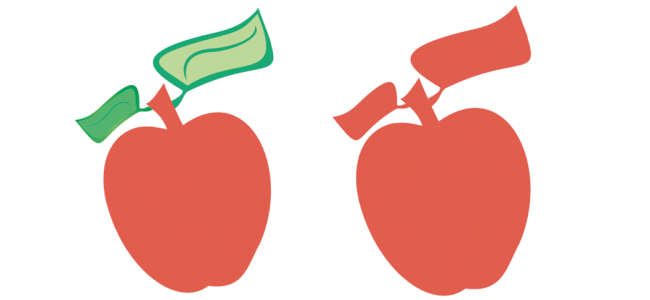
on the property bar.
on the property bar.
on the property bar.