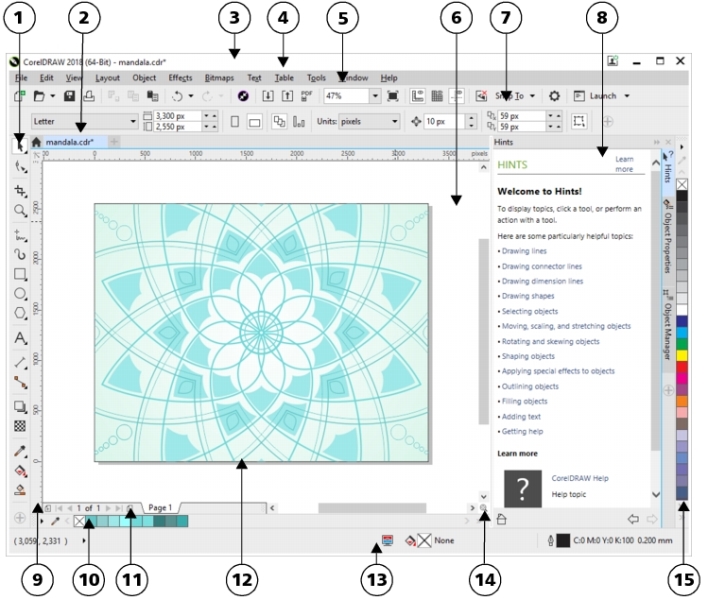
The CorelDRAW application window appears below.
To toggle between displaying and hiding the status bar, click Window ![]() Toolbars
Toolbars ![]() Status bar.
Status bar.
To toggle between displaying and hiding the rulers, see To hide or display the rulers.
You can customize the appearance of the application workspace by setting a scaling level, choosing a theme, and changing the color of the desktop and the window borders. For more information, see Customizing workspace appearance.
![]()
Not all suite components documented in this Help are available in our Trial, Academic, and OEM versions. Unavailable components may include Corel applications, product features, third-party utilities, and extra content files.
Copyright 2018 Corel Corporation. All rights reserved.