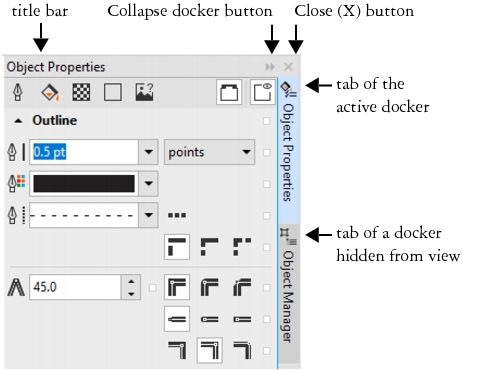
| • | To open a docker |
| • | To move dockers |
| • | To dock a floating docker |
| • | To collapse a docker |
You can move dockers, and you can collapse dockers to save screen space.
An example is the Object properties docker. When this docker is open, you can click an object in the drawing window to access various options for modifying object properties.
In this example, the Object properties and the Object manager dockers are docked and nested. The Transformations docker is floating.
| To open a docker |
|
| • | Click Window |
To open or close dockers, you can also click the Quick customize button on the right side of a docker, and enable or disable the corresponding check boxes.
You can also close a docker by clicking the X button on its title bar. Clicking the X button on the title bar closes all nested dockers in a group. To close only a specific docker, click the X button on the docker’s tab.
| To move dockers |
|
| To dock a floating docker |
|
| • | Drag the docker’s title bar or tab to an edge of the drawing window and position the pointer along the edge. When a gray preview of the docker’s position appears, release the mouse button. |
| To collapse a docker |
|
| • | Click the Collapse docker button |
To expand a collapsed docker, click its tab.
![]()
Not all suite components documented in this Help are available in our Trial, Academic, and OEM versions. Unavailable components may include Corel applications, product features, third-party utilities, and extra content files.
Copyright 2018 Corel Corporation. All rights reserved.