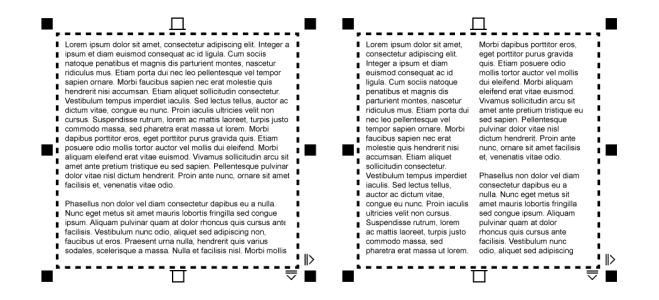
| • | To add columns to a text frame |
| • | To resize text frame columns |
| • | To change the flow of bidirectional text in columns |
You can lay out text in columns. Columns are useful for designing text-intensive projects, such as newsletters, magazines, and newspapers. You can create columns of equal or varying widths and gutters. You can also apply right-to-left text flow to the columns for bidirectional (bidi) text, such as Arabic and Hebrew (Note that this option is available only for certain languages).
The text in the frame (left) was laid out in two columns (right).
| To add columns to a text frame |
|
| 1 . | Select a paragraph text frame. |
| 2 . | Click Window |
| 3 . | In the Object properties docker, click the Frame button |
| 4 . | Type a value in the Number of columns box. |
| To resize text frame columns |
|
| 1 . | Click the Text tool |
| 2 . | Perform a task from the following table. |
|
Click the Text tool
|
|
|
In the Object properties docker, click the Frame button
|
|
|
In the Object properties docker, click the Frame button
|
| To change the flow of bidirectional text in columns |
|
| 1 . | Select a paragraph text frame. |
| 2 . | Click Window |
| 3 . | In the Object properties docker, click the Frame button |
| 4 . | Enable the Right-to-left columns check box. |
The Right-to-left columns option is available only for bidirectional languages, such as Hebrew and Arabic. The proper keyboard must also be installed.
![]()
Some features described in the Help are not included in this version of the product, and are available only in CorelDRAW Graphics Suite 2018.
Copyright 2018 Corel Corporation. All rights reserved.