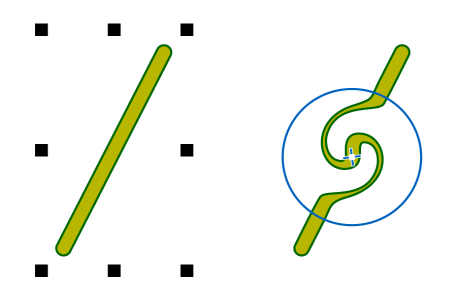
| • | To add a twirl effect to an object |
| To add a twirl effect to an object |
|
| 1 . | Select an object by using the Pick tool |
| 2 . | In the toolbox, click the Twirl tool |
| 3 . | Click the edge of the object, and hold down the mouse button until the twirl is the size you want. |
| To position and reshape the twirl, you can drag while holding down the mouse button. |
|
Type a value in the Nib size box on the property bar.
|
|
|
in the Rate box on the property bar.
|
|
|
Click the Pen pressure button
|
![]()
Some features described in the Help are not included in this version of the product, and are available only in CorelDRAW Graphics Suite 2018.
Copyright 2018 Corel Corporation. All rights reserved.