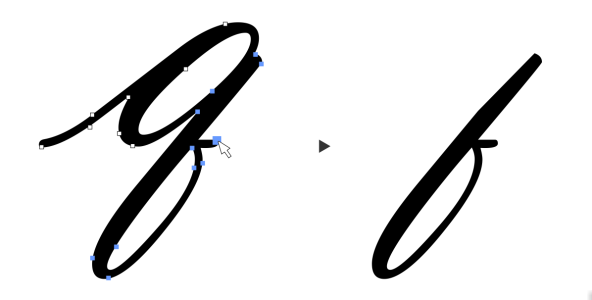
| • | To copy or cut a curve segment |
A curve segment was copied (left) and then pasted as an object (right).
| To copy or cut a curve segment |
|
| 1 . | Select the curve object. |
| 2 . | Using the Shape tool |
| • | Ctrl + C to copy the curve segment |
| • | Ctrl + X to cut the curve segment |
| • | Ctrl + D to duplicate the curve segment at a specified offset distance |
| To paste the curve segment, press Ctrl + V. |
![]()
Some features described in the Help are not included in this version of the product, and are available only in CorelDRAW Graphics Suite 2018.
Copyright 2018 Corel Corporation. All rights reserved.