Quick links to procedures on this page:
CorelDRAW allows you to hide objects and groups of objects, helping you edit objects in complex projects and experiment with your designs more easily.
You can hide and display objects.
| 2 . |
Click Object  Hide Hide  Hide Object. Hide Object. |

When an object is hidden in the Objects docker, an eye icon is displayed beside its name.

You can also access the Hide Object command by right-clicking an object.
| • |
Click Object  Hide, and click one of the following commands: Hide, and click one of the following commands: |

You can also show a hidden object by clicking the eye icon beside the object name in the Objects docker.
You can also show multiple hidden objects by clicking and dragging over the eye icons beside the object names.

Some features described in the Help are not included in this version of the product, and are available only in CorelDRAW Graphics Suite 2018.
Copyright 2018 Corel Corporation. All rights reserved.
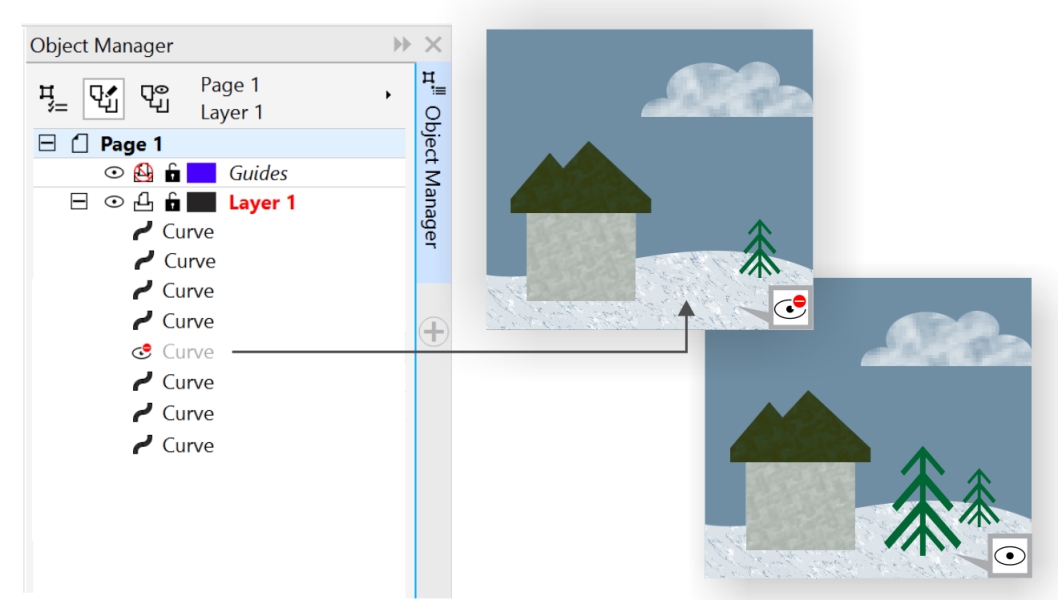
![]()