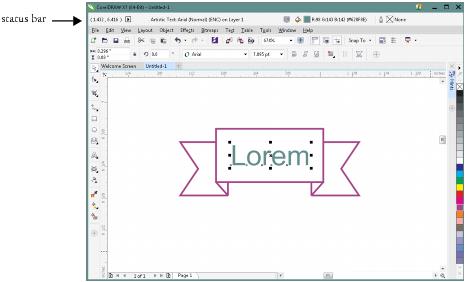Quick links to procedures on this page:
The status bar shows useful information about selected objects, such as color, fill type, and outline as well as current cursor position. You can now place the status bar at the top of the application window to see the displayed information more easily.
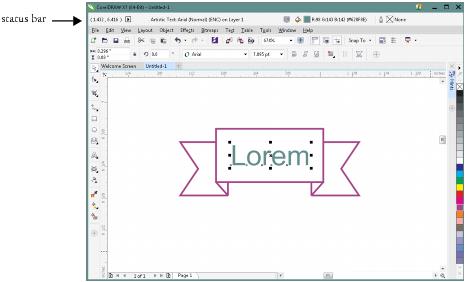
The status bar is placed at the top so that it is easier to see useful information about your project or the task at hand.
You can customize the appearance and contents of the status bar to show objects details, color profiles, and more. For information, see Customizing the status bar.
Copyright 2015 Corel Corporation. All rights reserved.