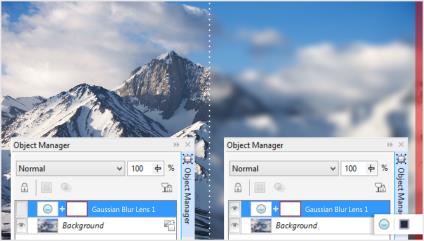Quick links to procedures on this page:
Premium feature
The Gaussian Blur special effect in Corel PHOTO-PAINT is now available as a lens that lets you blur images non-destructively. When you create a lens, the changes you make are not applied to the image pixels; instead, they are displayed on the screen through the lens. The lens is created as a separate object on a layer above the image background so you can edit the lens and the background image separately.
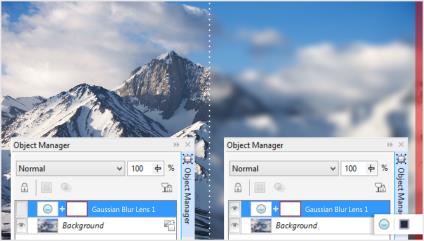
The Gaussian Blur lens applied to this image can be hidden (left) and displayed (right) from the Object Manager docker.
| 1 . |
Click Object  Create Create  New lens. New lens. |
| 2 . |
Choose Gaussian blur from the Lens type list. |
| 5 . |
Move the Radius slider to adjust the amount of blurring. |
Copyright 2015 Corel Corporation. All rights reserved.