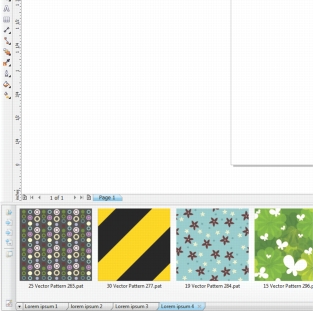
From organizing project assets and accessing the suite’s vast collection of content, to more quickly identifying available formatting options and removing unwanted areas in photos, CorelDRAW Graphics Suite X6 offers several workflow innovations that help you be more efficient and productive.
Corel CONNECT now lets you work with several trays concurrently, which gives you increased flexibility for organizing assets for multiple projects. Trays help you gather content from various folders or online sources, and are shared between CorelDRAW, Corel PHOTO-PAINT, and Corel CONNECT.
With the ability to maintain multiple trays, you can use separate trays for different types of content. For example, you might be working on a project that requires photos, vector graphics, and bitmap icons. By keeping these types of content in separate trays, you can organize project assets for efficient discovery. As an added convenience, you can open files from the tray to get a full-size preview. You can also rename trays or change the default folder to which trays are saved.
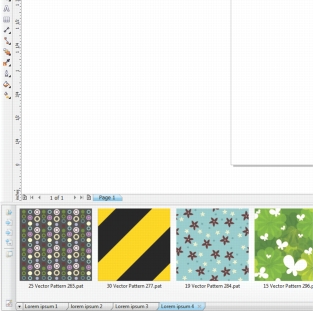
Multiple trays help you find assets quickly and easily.
The new Corel CONNECT search toolbar lets you instantly extract images from a web site. You simply type a web address in the Search box and Corel CONNECT immediately gathers all images defined with an HTML <img> tag from the Web site, making it quick and easy to leverage content assets from online sources. You can also type search terms or a folder path to have Corel CONNECT search your computer, network, or other online resources for content.
The refined Corel CONNECT provides quick and easy access to all CorelDRAW Graphics Suite X6 content, while also helping you acquire additional content from online vendors.
The suite’s content library includes:
• |
10,000 high quality clipart and digital images
|
• |
1,000 professional, high-resolution digital photos
|
• |
1,000 OpenType fonts, including premium fonts such as Helvetica
|
• |
350 professionally designed templates
|
• |
2,000 vehicle templates
|
• |
800 frames and patterns, and more.
|

Corel CONNECT lets you access a wealth of content.
In CorelDRAW X6, the redesigned Object Properties docker now presents only object-dependent formatting options and properties. By grouping all object settings in one location, this time-saving docker helps you fine-tune your designs faster than ever before.

The redesigned Object properties docker groups all object settings in one location.
For example, if you create a rectangle, the Object Properties docker automatically presents outline, fill, and corner formatting options, as well as the rectangle’ s properties. If you create a text frame, the docker instantly displays character, paragraph, and frame formatting options, as well as the text frame’s properties.
In Corel PHOTO-PAINT X6, the new Smart Carver makes it easy to remove unwanted areas from a photo and simultaneously adjust the photo’s aspect ratio. For example, you might want to define an area of a photo that you would like to keep or remove, such as a person in the photo. The versatile Object Removal brush lets you choose to paint either the area of the photo that you want to preserve or the area that you want to remove.
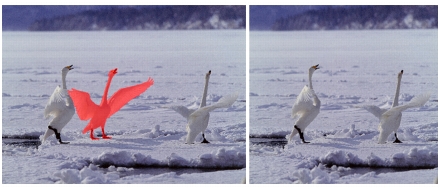
The Smart Carver makes it easy to remove unwanted areas and adjust the photo’s aspect ratio.
You can also use the Smart Carver to change a photo’s aspect ratio without distorting anything in the photo. For example, if you want to resize a photo to print at a certain size, you can paint the photo's subjects and then use the Smart Carver presets to contract or expand the photo’s background vertically and horizontally.
CorelDRAW X6 introduces four additional shaping tools that provide new creative options for refining your vector objects. The new Smear tool lets you shape an object by pulling extensions or making indents along its outline. The size of the brush nib and the Pressure setting let you control the intensity of the effect, and you can choose between smooth curves or curves with sharp corners. Alternatively, you can use the pressure of your digital pen to determine the intensity of the smear effect.
The new Twirl tool lets you apply twirl effects to objects. The size of the brush nib lets you determine the size of the twirls, and the Rate setting lets you control the speed of the effect. You can also choose either a counterclockwise or a clockwise twirl.
In addition, you can use the new Attract and Repel tools to shape curves by attracting nodes or by pushing nodes away from other nodes in close proximity. To control the shaping effect, you can vary the size of the brush nib and the speed at which the nodes are attracted or repelled.
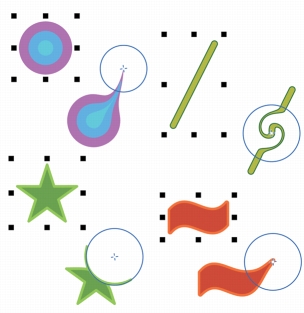
The new shaping tools provide creative options for refining vector objects.
With Corel PHOTO-PAINT X6, you can now apply a clip mask on a group of objects without modifying the individual objects within the group. For example, you can adjust transparency levels for the whole group without altering the pixels of the individual objects.

You can apply a clip mask to a group of objects.
Corel PHOTO-PAINT X6 introduces a new Pass Through merge mode that you can apply to groups, which gives you more control when applying a lens or effect. For example, if you choose Pass Through, the lens or effect will apply to all objects, including those layered below the group.
CorelDRAW Graphics Suite X6 has been optimized for the latest multi-core processors. The increased support lets you keep working while the suite performs resource-intensive tasks in the background. The result is fast and responsive performance, which means less waiting when you export files, print multiple documents, or copy and paste large objects.
CorelDRAW Graphics Suite X6 provides support for 64-bit processors, which lets you work faster than ever before with large files in CorelDRAW and large images in Corel PHOTO-PAINT.
The enhanced import and export support for Adobe Illustrator CS5 and Adobe Photoshop CS5, as well as import support for Adobe Acrobat X and Microsoft Publisher 2010, ensure that you can exchange files with colleagues and clients.
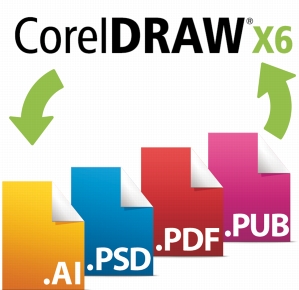
Enhanced support for Adobe CS5, Adobe Acrobat, and Microsoft Publisher files facilitates file exchange with colleagues and clients.
|
|
Copyright 2012 Corel Corporation. All rights reserved.