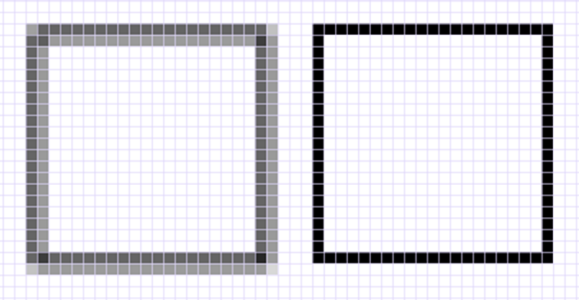Apply object hinting
Object hinting allows you to improve object rendering by adjusting the display of an object so that it lines up with the pixel grid. For example, if you’re creating a button for the web, you can enable object hinting to ensure the object appears clean and sharp when exporting it as a bitmap.
The Pixel view of a square (left) with a 1-pixel line width that was created without object hinting. A copy of the square (right) displayed with object hinting applied.