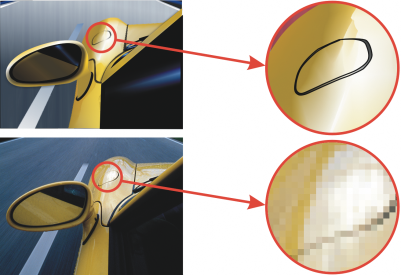
The two main types of computer graphics are vector graphics and bitmaps. Vector graphics are made of lines and curves, and they are generated from mathematical descriptions that determine the position, length, and direction in which lines are drawn. Bitmaps, also known as raster images, are composed of small squares called pixels; each pixel is mapped to a location in an image and has numerical color values.
You can create vector graphics in Corel DESIGNER. You can also import bitmaps (such as JPEG and TIFF files) into Corel DESIGNER and add them to your drawings. For information about working with bitmaps, see Working with bitmaps.
Top: A vector graphic consists of lines and fills. Bottom: A bitmap is made up of pixels.
Copyright 2017 Corel Corporation. All rights reserved.