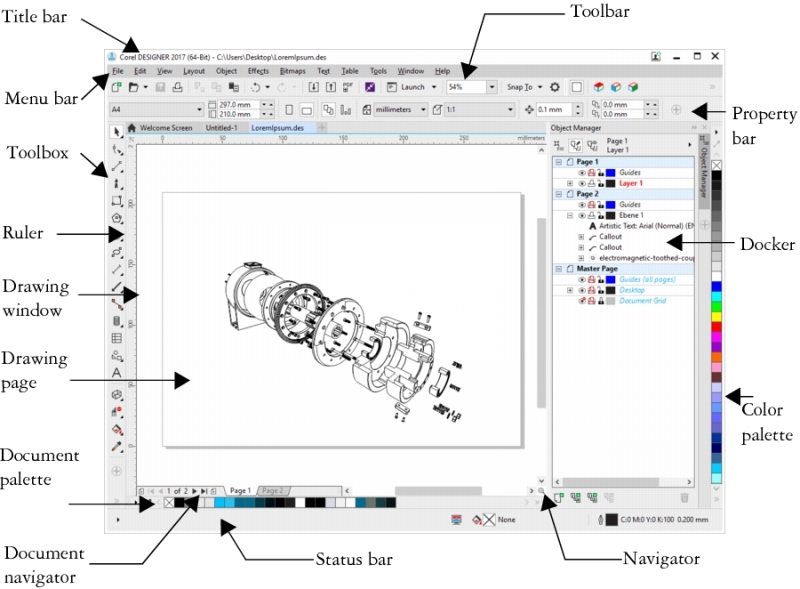
The Corel DESIGNER application window appears below. A description of its parts follows.
To toggle between displaying and hiding the status bar, click View ![]() Toolbars
Toolbars ![]() Status bar.
Status bar.
For information about displaying and hiding the rulers, see To hide or display the rulers.
Copyright 2017 Corel Corporation. All rights reserved.