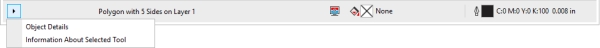The status bar displays information about selected objects or the active tool. While you are drawing a non-freehand line or curve, the segment length and total length for all segments are displayed. It also displays color information and color proofing status.
See Customizing the status bar for information about customizing the contents and appearance of the status bar.
The status bar displays information about the selected object.
Copyright 2017 Corel Corporation. All rights reserved.