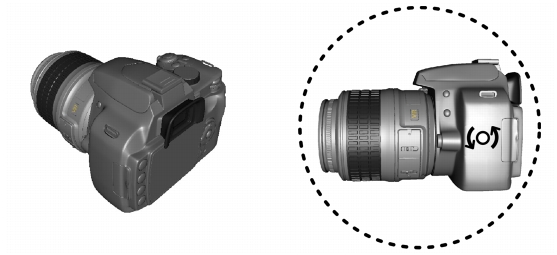
From viewing and adding 3D models to organizing and searching content, Corel DESIGNER X6 offers several improvements that will help you access and repurpose your collection of technical design assets.
You can insert and view 3D models in Corel DESIGNER illustrations by using the embedded interface of XVL Player, a 3D viewer for XVL files. You can also adjust the view of 3D models by rotating them or changing the zoom level to suit your needs.
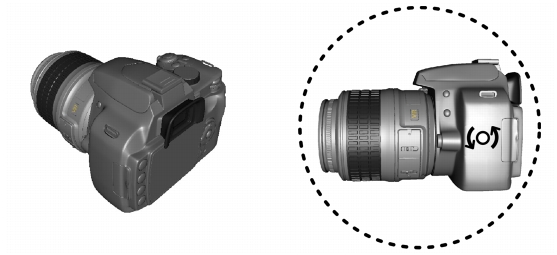
You can adjust the view of an inserted 3D model.
You can import or export AutoCAD Drawing Database (DWG) and AutoCAD Drawing Interchange Format (DXF) files version 2013.
The enhanced import support for Adobe Illustrator CS6, Adobe Photoshop CS6, Microsoft Publisher 2010, and Adobe Acrobat X files, as well as enhanced export support for Adobe Illustrator CS5 and Microsoft Publisher 2010 files, ensures that you can easily exchange files with colleagues and clients.
Corel CONNECT now lets you work with several trays concurrently, which gives you increased flexibility in organizing assets for multiple projects. Trays help you gather content from various folders or online sources, and are shared between Corel DESIGNER, CorelDRAW, Corel PHOTO-PAINT, and Corel CONNECT.
With the ability to maintain multiple trays, you can use separate trays for different types of content. For example, you might be working on a project that requires photos, vector graphics, and bitmap icons. By keeping these types of content in separate trays, you can organize project assets for efficient discovery. As an added convenience, you can open files from the tray to get a full-size preview. You can also rename trays or change the default folder to which trays are saved.
The new Corel CONNECT search toolbar lets you instantly extract images from a Web site. You simply type a Web address in the search box and Corel CONNECT immediately gathers all images defined with an HTML <img> tag from the Web site, making it quick and easy to leverage content assets from online sources. You can also type search terms or a folder path to have Corel CONNECT search your computer, network, or other online resources for content.
|
|
Copyright 2013 Corel Corporation. All rights reserved.