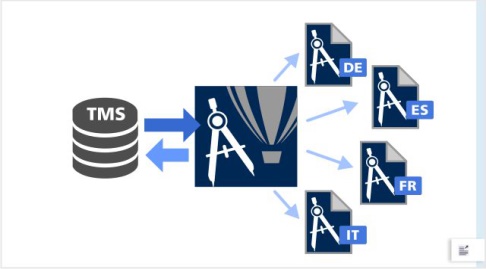Share your technical designs and documentation using a diverse set of cross-media publishing and distribution capabilities, and create illustrations with localized text for a global market.
New! Translating text objects
Corel DESIGNER X7 simplifies the creation of technical documentation for a global market and reduces localization costs by offering the ability to send text to, and receive text from, a Translation Memory System (TMS). You can export text from a drawing to the XML Localization Interchange file format (XLIFF), the industry-standard format for sharing translatable text between a TMS and software. Then, when you receive the translated text back, it can be imported into the existing document, creating a new, language-specific file with identical content except the translated text strings.
All text in single- or multi-line annotations, tables, callouts — even artistic text, isometric text, or text on a curve — can be exported for translation, all the while maintaining formatting such as font type, bolding, italics, and more. You also have the flexibility to exclude a text object from translation or to discard any text formatting. What’s more, Corel DESIGNER X7 supports both XLIFF 1.2 and the new XLIFF 2.0 standard. For more information, see Working with translated text.
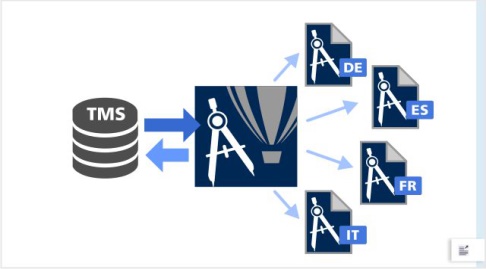
Corel DESIGNER X7 simplifies the creation of technical documentation for a global market.
Copyright 2015 Corel Corporation. All rights reserved.