Export to over 100 file formats, including 3D PDF, to easily exchange files with colleagues and clients worldwide.
New! 3D PDF support
You can publish technical drawings to 3D PDF from Corel DESIGNER X7 giving you the power to create documents that combine text, vector graphics, images, and embedded 3D models. Using a PDF reader that supports 3D PDF viewing, such as Adobe Reader, the end user can interact with the 3D model, so they can intuitively rotate, move, and size it.
3D PDF is an excellent cross-media format. In addition to being ideal for electronic distribution, it can also be used for print, with the 3D content being printed in its default view.

You can create 3D PDFs.
Enhanced! Support for AutoCAD (DWG / DXF) files
Enhanced support for the AutoCAD Drawing Database (DWG) format simplifies working with dimension shapes when you import those files. Corel DESIGNER X7 recognizes dimension shapes in DWG files, allowing you to use the Dimension tools to easily change arrowheads on dimension lines, reposition dimension text, and update associative dimensions when modifying a shape. You also have the option of maintaining the exact look of the dimension shape, which converts it to curves and text. And when you export to DWG/DXF, dimension shapes are editable in CAD applications, such as AutoCAD or CorelCAD.

Corel DESIGNER X7 recognizes dimension shapes in AutoCAD (DWG/DXF) files.
New! Hotspotting callout shapes
If your drawings are used in interactive electronic technical manuals (IETMs), you can now make those files even more information-rich. Corel DESIGNER X7 lets you manually add hotspots to a callout shape when outputting a drawing to a CGM v4 file, making them responsive when clicked or hovered over. Working in the Object data manager docker, you can link a callout shape to a web page, jump to a section in another file specific to the callout shape, or display a screentip. For example, you can link a part in a design to an online parts catalog, allowing for instant access to specific, up-to-date information, such as price and availability. For more information, see To add a hotspot to a callout.
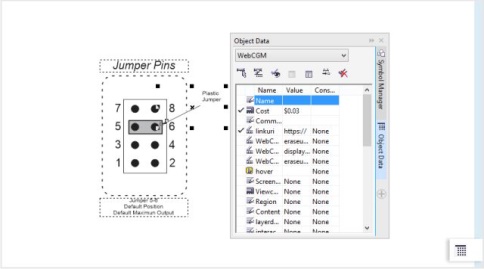
You can add hotspots to callout shapes.
New! Font embedding
You can now embed fonts when you save Corel DESIGNER documents so that shared recipients can view, print, and edit the document exactly as designed. This is especially useful when sending a Corel DESIGNER file to a print shop, ensuring that the document can be viewed and printed accurately.
Corel DESIGNER X7 respects any restrictions encoded with each font, so a font must support embedding to be saved with the document. While some fonts cannot be embedded, most will support embedding for either print and preview, or for editing. For more information, see Embedding fonts.

Font embedding allows others to view, print, and even edit your drawings without having to install or substitute fonts.
Copyright 2015 Corel Corporation. All rights reserved.
