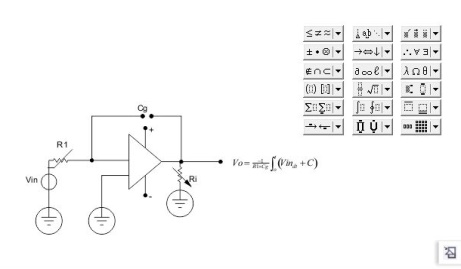Corel DESIGNER Help :
Text : Adding equations
Equation Editor is a utility that lets you insert preset equations and build your own equations by inserting preset symbols and templates. Each equation you insert into a document is treated as an OLE object. For information about OLE objects, see Object linking and embedding. You can select, move, and size equations in your document. For information about moving and sizing equations, see Moving objects and Sizing and scaling objects. You can edit equations in Equation Editor. For example, you can insert symbols, templates, and nonmathematical phrases, or you can change the color, style, and default formatting of equation elements. For more information, please refer to the Equation Editor help.
You can create equations and insert them in a drawing.
| 1 . |
Click Object  Insert new object. Insert new object. |
| 3 . |
Choose Corel Equation from the Object type list. |
Copyright 2018 Corel Corporation. All rights reserved.