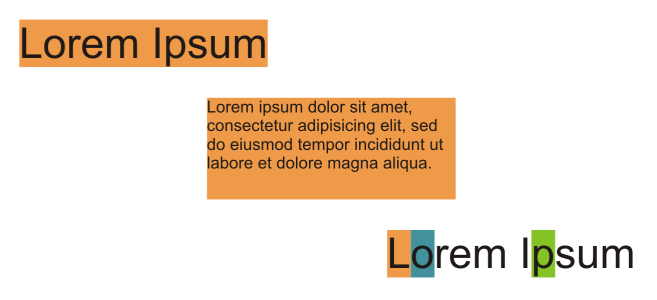
| • | To quickly change the color of a text object |
| • | To change the color of a text selection |
| • | To add a background color to text |
Left to right: Background color is applied to artistic text, paragraph text, and selected characters
| To quickly change the color of a text object |
|
| 1 . | Using the Pick tool |
| 2 . | Perform a task from the following table. |
|
Right-click any color swatch on the default color palette or drag a color swatch to the edge of a character in the text object.
|
| To change the color of a text selection |
|
| 1 . | Using the Text tool |
| If the Property manager docker is not open, click Window |
| 2 . | In the Property manager docker, click the Character button |
| 3 . | In the Character area of the Property manager docker, perform one or more tasks from the following table. |
|
In the text color area, choose a fill type from the Fill type list box, open the Fill picker, and then click a color or a fill.
|
|
|
In the text color area, click the Fill settings button
|
|
|
In the text background color area, choose a fill type from the Background fill type list box, open the Fill picker, and then click a color or a fill.
|
|
|
In the text background color area, click the Fill settings button, and modify the settings in the dialog box.
|
|
|
In the text outline color area, click the Outline width button, and choose an option from the list.
|
|
|
In the text outline color area, click the Outline color picker, and click a color.
|
|
|
In the text outline color area, click the Outline settings button
|
| To add a background color to text |
|
|
Using the Pick tool
|
|
|
Using the Text tool
|
You can also add a background color to text by using the Background color controls in the Character area of the Property manager docker. To access the Property manager docker, click Window ![]() Property manager.
Property manager.
Copyright 2018 Corel Corporation. All rights reserved.