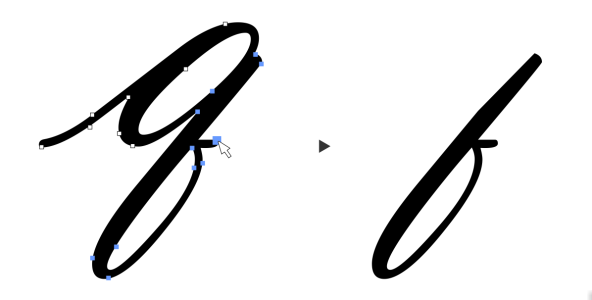Quick links to procedures on this page:
You can copy and cut curve segments, and then paste them as objects, making it easy to extract subpaths or create adjacent shapes with similar contours.
A curve segment was copied (left) and then pasted as an object (right).
| 2 . |
Using the Shape tool  , select the nodes on a curve segment, and then press one of the following: , select the nodes on a curve segment, and then press one of the following: |
|
• |
Ctrl + C to copy the curve segment |
|
• |
Ctrl + X to cut the curve segment |
|
• |
Ctrl + D to duplicate the curve segment at a specified offset distance |
Copyright 2018 Corel Corporation. All rights reserved.