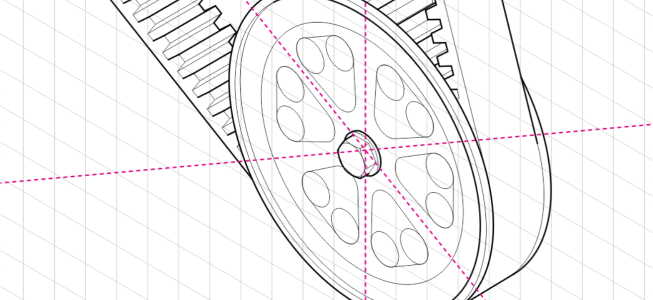Explore groundbreaking tools for sketching and illustration, stay on the cutting-edge of graphics technology, and advance your design talents using state-of-the-art tools, including intuitive photo editing features
New! Symmetry
Corel DESIGNER 2018 introduces the Symmetry drawing mode, which boosts your productivity by automating what is usually a very time-consuming process. It lets you create a range of symmetrical designs, from simple objects to complex kaleidoscopic effects, in real time.
There are two ways to use Symmetry mode. You can work in Symmetry mode from the outset and start drawing symmetrically immediately. Or, you can apply symmetry to an existing object or group of objects, both vector and bitmap.
Symmetry mode can be used with curves, shapes, objects, text, and you can use transparency, fills and more in a symmetrical designs.
You can add symmetry lines, adjust the reflection angle, and move symmetry lines independently of the objects in the group. And when you edit the original image or add new nodes or objects, you’ll see the changes repeated and reflected in each copy.
This feature is also available in CorelDRAW 2018.
Enhanced! LiveSketch tool
The LiveSketch tool has quickly become a favorite with technical illustrators because it gives them the ability to design using hand-drawn vector curves right from the get-go. And in Corel DESIGNER 2018, this revolutionary tool has been enhanced. How the application analyzes and adjusts your input strokes has been refined, delivering results that are more predictable than ever. You can harness this enhanced accuracy to speed up your workflow and focus on the design process, making it even easier to get an idea onto the screen in front of you. This enhancement is also available in CorelDRAW 2018.
New! Publish to WordPress
In Corel DESIGNER 2018, you can send your work directly to a WordPress media library from within the application. This new functionality enables you to convert selected objects or an entire project to a JPEG, GIF, or PNG file and then upload the image to a WordPress account — without ever leaving Corel DESIGNER. If you have multiple WordPress sites or accounts, you can easily specify where your content is uploaded.
You can also publish images to WordPress from CorelDRAW 2018 and Corel PHOTO‑PAINT 2018.
New! GPU accelerated vector previews
Repositioning and editing complex vector shapes can tax your system’s resources, especially when previews are displayed. By default, the central processing unit (CPU) of your computer is used to generate vector previews, but you can now opt to use the graphics processing unit (GPU) instead. The GPU is a specialized processor that greatly accelerates the display, editing, and manipulation of graphics. Choosing to use the GPU delivers faster rendering of tool previews, curves, and other effects in Corel DESIGNER, CorelDRAW, and Corel PHOTO-PAINT. Since GPUs vary across machines, these enhancements may be more noticeable to some users than others.
New! HDR merge
You can now access the High Dynamic Range (HDR) Merge module in AfterShot 3 HDR directly from the Camera RAW Lab in Corel PHOTO-PAINT 2018 to combine two or more photos of the same scene that were taken with different exposure settings. This lets you access a broader tonal range to create a final image.
New! Flip the stylus pen to eraser
If you work with a pen or stylus, you can take advantage of a variety real-time input factors to erase with the ease and accuracy of a pencil eraser. Now in Corel DESIGNER, you can use pressure to vary the size of the eraser nib, as well as link tilt and bearing to its flatness and rotation. Flipping the stylus or pen activates the Eraser tool, so you can erase on the fly without having to go to the toolbox. In addition, you can use the Eraser tool on most object types, and it's easier to erase through groups of objects. This feature is also available in CorelDRAW 2018.
Support for wheel devices
CorelDRAW Technical Suite 2018 offers alternative ways of working thanks to enhanced support for wheel devices, such as the Microsoft Surface Dial. Put your keyboard aside and take advantage of the contextual onscreen UI. Design more naturally using a combination of ergonomic tools such as wheel devices, touch, or a stylus. This workflow lets you easily switch between tools and tasks with the non-dominant hand as you sketch or design with the other.
New! Add Perspective effect
Corel DESIGNER 2018 gives you the ability to use the Add Perspective effect on bitmaps with the same ease that you’ve always had when applying it to vector objects. It’s never been easier to create the illusion of distance and depth by applying perspective to bitmaps, vector objects, or both simultaneously. You can work with speed and precision because you apply it interactively right in the drawing window. The Add Perspective effect is a great tool for technical graphics users who want see what a design will look like in real world scenarios, such as brochures, packaging, exhibition booth panels, and more. The effect is applied non-destructively, so you can edit it or remove it and revert to the original image at any point. This feature is also available in CorelDRAW 2018.
Enhanced! Apply envelopes to bitmaps
Corel DESIGNER 2018 gives you the same ability to interactively shape bitmaps that you’ve always had when working with vector objects.You can quickly and seamlessly blend a bitmap into an illustration using envelope presets, or you can craft one from scratch and save it for reuse. The enhanced Envelope tool can be used on a group of objects, whether vector, bitmap or both — all non-destructively. All the controls that you need are right on the canvas and property bar, so there’s no time spent navigating a series of dialog boxes. Technical designers can quickly swap out the bitmaps used in an envelope with the Copy envelope properties option, so experimenting and getting the perfect look is effortless. What’s more, you can turn any vector object into an envelope with the Create envelope from option. This enhancement is also available in CorelDRAW 2018.
Copyright 2018 Corel Corporation. All rights reserved.