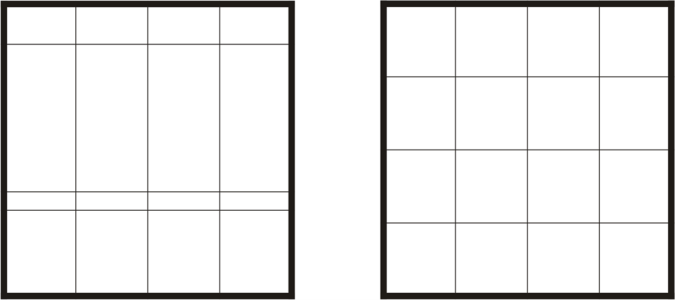
| • | To resize a table cell, row, or column |
| • | To distribute table rows and columns |
| To resize a table cell, row, or column |
|
| 1 . | Click the Table tool |
| 2 . | Select the cell, row, or column that you want to resize. |
| 3 . | On the property bar, type values in the Table width and height boxes. |
| To distribute table rows and columns |
|
| 1 . | Select the table cells that you want to distribute. |
| 2 . | Perform a task from the following table. |
Copyright 2018 Corel Corporation. All rights reserved.