Quick links to procedures on this page:
Corel DESIGNER simplifies the creation of technical documentation for a global market and reduces localization costs by offering the ability to send text to, and receive text from, a Translation Memory System (TMS). You can export text from a drawing to the XML Localization Interchange file format (XLIFF), the industry-standard format for sharing translatable text between a TMS and software. Then, when you receive the translated text back, it can be imported into the existing document, creating a new, language-specific file with identical content except the translated text strings.
By default, all paragraph text, artistic text, table text, text on a curve, and callouts in a drawing are exported for translation. You can exclude a text object from translation. When exporting text for translation, the font, font size, type face, bolding, italics, and underlining are maintained.
Corel DESIGNER simplifies the creation of technical documentation for a global market.
| 1 . |
Click File  Export for translation. Export for translation. |

Text in hidden or locked text objects, or in text objects on hidden or locked layers, is excluded when the drawing is exported for translation.
Text in symbols cannot be exported for translation.
| 1 . |
Using the Pick tool  , click the text object you want to exclude. , click the text object you want to exclude. |
| 2 . |
Click Window  Dockers Dockers  Property manager. Property manager. |
| 3 . |
In the Property manager docker, click the Summary button  . . |

You can get the word count of a selected text object by clicking the arrow button  located at the bottom of the Summary area of the Property manager.
located at the bottom of the Summary area of the Property manager.
Copyright 2018 Corel Corporation. All rights reserved.
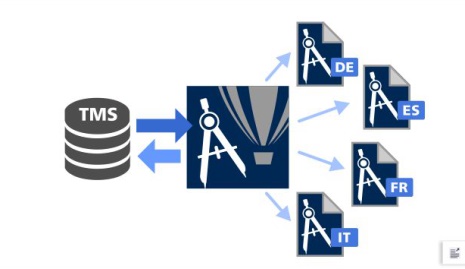
located at the bottom of the Summary area of the Property manager.