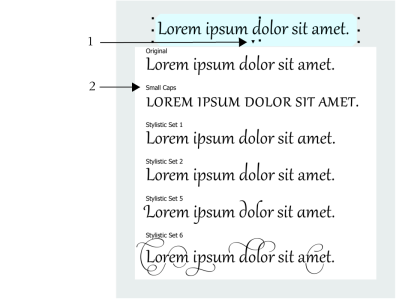
| • | To apply an OpenType feature to text |
| • | To enable the onscreen OpenType feature indicator |
Corel PHOTO-PAINT supports OpenType fonts so you can take advantage of their advanced typographic features. OpenType features allow you to choose an alternate appearance for an individual character (also referred to as a glyph) or a sequence of characters. For example, you can choose alternate glyphs for numbers, fractions, or ligature sets.
You can access OpenType commands and options in the Text properties docker. You can also let Corel PHOTO-PAINT prompt you which OpenType features you can apply by enabling the Interactive OpenType option. When you select text, an indicator arrow appears below the text if an OpenType feature is available. You can click the indicator to access a list of the most popular OpenType features that are available for the selected text.
| • | cross-platform support (Windows and Mac) |
| • | extended character sets that offer better language support and advanced typographic features |
| • | coexistence with Type 1 (PostScript) and TrueType fonts |
| • | support for a larger glyph limit (64k) |
|
Number styles — Proportional lining
|
||
|
Fraction — Numerator
|
||
|
Fraction — Denominator
|
||
|
Fraction — Fraction
|
||
|
Displays ordinals using a number and a suffix in superscript. For example, you can display "first" as 1st or "second" as 2nd. Apply this feature only to the text that you want to display as an ordinal.
|
||
| To apply an OpenType feature to text |
|
| 1 . | Using the Text tool |
| 2 . | Click Object |
| 3 . | In the Text properties docker, click an OpenType feature button, and, if applicable, choose a feature from the list. |
Some OpenType fonts may appear to support features that are unsupported.
| To enable the onscreen OpenType feature indicator |
|
| • | Click the Text tool |
If an OpenType feature is available for the selected text, an arrow  displays below the text. displays below the text. |
|
Click the arrow
 below the text. below the text. |
|
![]()
Not all suite components documented in this Help are available in our Trial, Academic, and OEM versions. Unavailable components may include Corel applications, product features, third-party utilities, and extra content files.
Copyright 2018 Corel Corporation. All rights reserved.