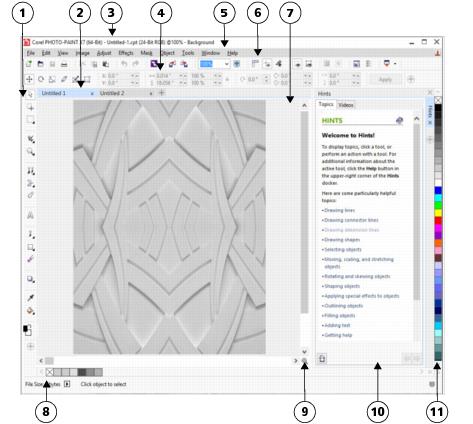
The application window appears below.
|
A window that provides access to additional commands and image information. Some dockers provide a visual display area. The Hints and Object manager dockers are displayed by default.
|
|
You can customize many of the elements in the application window to suit your workflow. For information about customizing Corel PHOTO-PAINT, see Customizing Corel PHOTO-PAINT.
To adjust the contrast of the application workspace, click Tools ![]() Customization, and in the Appearance area, choose a setting from the Contrast list box.
Customization, and in the Appearance area, choose a setting from the Contrast list box.
Copyright 2015 Corel Corporation. All rights reserved.