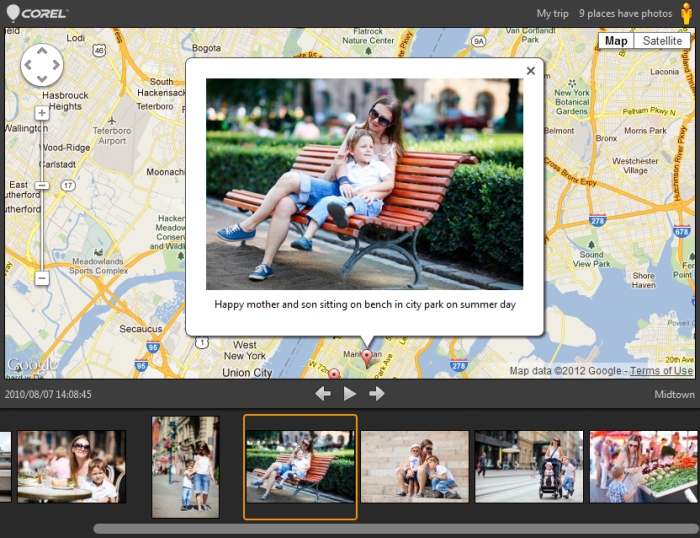Corel PaintShop Pro Help :
Sharing photos : Creating Share My Trip projects
You can create an interactive slideshow of your photos and show them on a map. The project that you create is saved as HTML output that can be posted on your blog or uploaded to Dropbox. If you upload the project to Dropbox, you can automatically post the link on Facebook.
For more information about mapping your photos, see Adding location information.
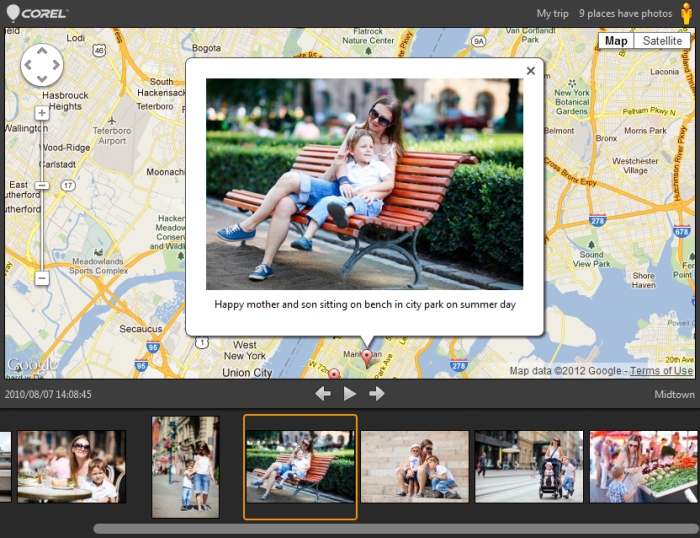
With Share My Trip, you can create interactive slideshows that map your photos by location. You can click a photo on the map to view a larger version of the photo.
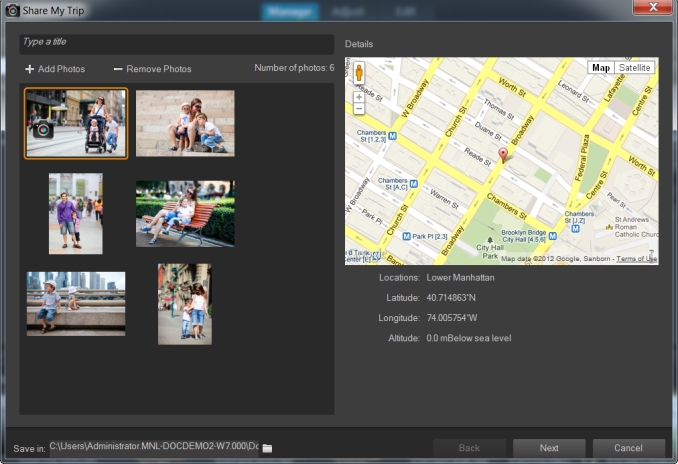
In the Share My Trip dialog box, you can add a title for your slideshow, view location information, and choose a folder where to save the project.
|
6
|
Click the Preview In Browser button  to preview the project in your browser. to preview the project in your browser. |

If you are not currently logged into Dropbox and Facebook, you will be prompted to log in before uploading and sharing the project.
If you are unable to upload to Dropbox, please check the size of your project and review the upload and account size limit for your Dropbox account (www.dropbox.com).

You can also click Add Photos or Remove Photos to add or remove selected photos.
Copyright 2014 Corel Corporation. All rights reserved.