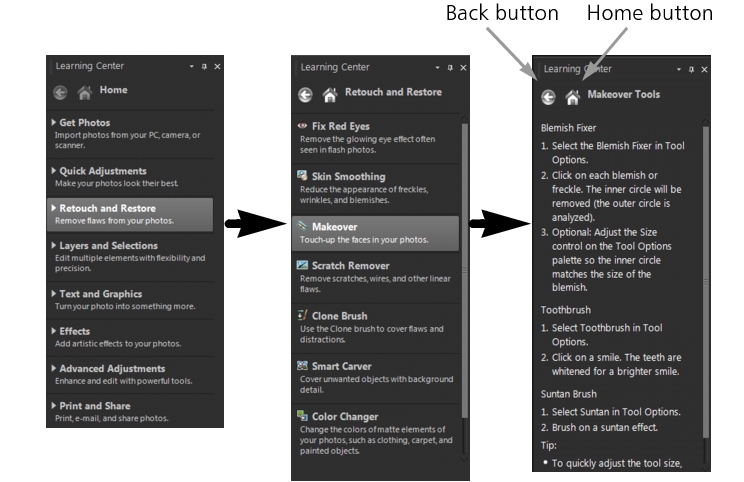
From the Learning Center Home page, click a task, and then click a topic.
| To display or hide the Learning Center palette |
|
| • | Choose View |
| To use the Learning Center palette |
|
| 1 | From the Home page, click a task. |
| The topics related to the task appear. |
| 2 | Click a topic. |
| The procedure related to the topic appears. |
| • | For topics describing a tool, the tool becomes active. The Tool Options palette and any other relevant palettes appear. |
| • | For topics describing a command associated with a dialog box, the dialog box appears. |
| 3 | Read the procedure for using the tool or command. |
Some tasks and commands are not available unless an image is open.