Quick links to procedures on this page:
You can choose an existing Real Watercolor brush variant and then manually enable flow maps. You can also adjust the flow resistance of a brush to enhance the flow map interaction. Flow resistance lets you control the degree to which the flow map surface, or the paper texture, affects the direction of the water flow.
When the flow resistance is set low, the water flows freely across the canvas (1), when the resistance is set high, the flow is obstructed (2).
Brushstrokes using the Noisy Flowmap Fringe brush variant set at a flow resistance of 0 (1), 33 (2), 66 (3), and 100% (4) with the Clouds flow map selected
| 2 . |
Choose Window  Brush Control Panels Brush Control Panels  Brush Media Brush Media  Real Watercolor. Real Watercolor. |
| 3 . |
In the Flow area, enable the Flow Map option to set the Source. |
| 4 . |
Move the Flow Resistance slider to adjust the resistance. |

To maximize the effect of flow maps, you need to ensure that the Wetness control is set high and the Evaporation Rate control is set low.

You can also adjust the flow resistance of the Real Wet Oil brush variants by choosing Window  Brush Control Panels
Brush Control Panels  Brush Media
Brush Media  Real Wet Oil.
Real Wet Oil.
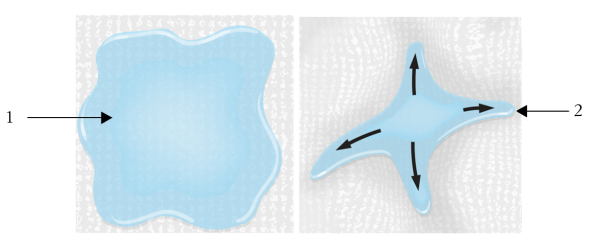
![]() Brush Control Panels
Brush Control Panels ![]() Brush Media
Brush Media ![]() Real Wet Oil.
Real Wet Oil.