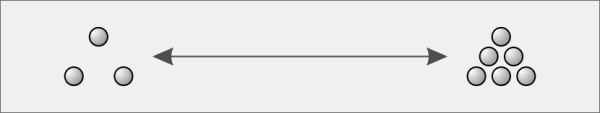
| • | To access the common Particle brush controls |
The Count slider sets the number of particles in a brushstroke, and in turn the number of paths rendered during the stroke.
Low count (left) and high count (right)
A brushstroke with low count (left) and high count (right)
The Global Chaos slider applies chaos to all particles equally, so that they move chaotically but in unison. The Local Chaos slider randomly applies chaos to individual particles in the brush. The Smoothness slider smooths the chaos for a more organic look. You can also associate global and local chaos with an expression.
Global chaos (left) and local chaos (right)
A brushstroke with high chaos, low smoothness (left) and high chaos, high smoothness (right)
The Damping slider allows or inhibits particle movement. Low damping allows particles to move faster and be more responsive to any forces affecting their movement. High damping reduces all forces affecting particle movement, and the movement itself becomes slow and heavy. The Damping Jitter slider applies damping at random to individual particles.
Damping applied to particle movement
A brushstroke with low damping (left) and high damping (right)
The Force slider applies global directional force to all particle movement. The effect is similar to the effect of wind on watercolor. The Direction slider sets the direction of the global force in degrees. You can also associate force and direction with an expression.
Left: Low force, direction at 0. Right: High force, direction at 90.
A brushstroke with low force, direction 0 (left) and high force, direction 90 (right)
The Flow Map slider sets the degree to which particle movement is affected by the flow map. For more information about flow maps, see Applying and adjusting flow maps.
A brushstroke without (left) and with (right) a flow map applied
You can link force, direction, global chaos, and local chaos to audio input from your microphone, or internal audio such as streaming music. For more information, see Audio Expression.
Using Audio Expression to vary force
Using Audio Expression to vary direction
Using Audio Expression to vary global chaos
Using Audio Expression to vary local chaos
| To access the common Particle brush controls |
|
| 1 . | Choose Window |
| 2 . | Adjust any of the settings in the Particles - Common panel. |