Quick links to procedures on this page:
You can repeat actions to create an animated cycle. You can also repeat the last frame at the end of the stack.
Take, for example, a blinking eye. For this type of action, draw the cycle once, and repeat it as many times as needed.
This example shows a blinking eye as an animated cycle. You draw the frames once, and then repeat them.
To create a clean cycle, the beginning and ending images must be the same. For example, in an animation of a blinking eye, the eye would be open at the beginning and at the end. That way, when the end of one cycle is "hooked up" to the beginning of the next, the action continues smoothly.
| 1 . |
In the Frame Stacks panel, click the Fast Forward button  . . |
| 2 . |
Choose Movie  Clear New Frames to disable this command. Clear New Frames to disable this command. |
| 3 . |
Click the Step Forward button  in the Frame Stacks panel. in the Frame Stacks panel. |

You can add blank frames at the end of a movie with the Step Forward button  when the Clear New Frames command is enabled.
when the Clear New Frames command is enabled.
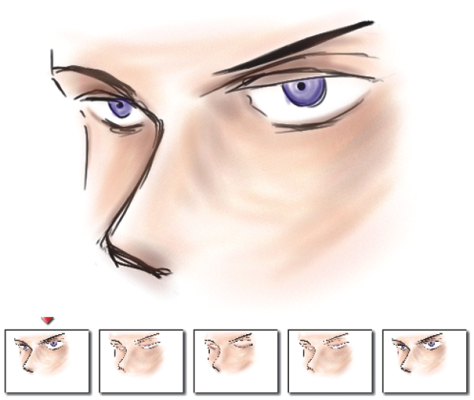
![]() when the Clear New Frames command is enabled.
when the Clear New Frames command is enabled.