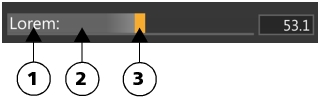
| • | To adjust a value |
| • | To adjust a value with precision |
| • | To adjust a value in 1% increments |
| To adjust a value |
|
| • | Do one of the following: |
| • | Click anywhere along a slider. |
| • | Drag the control point. |
| • | Click anywhere along a slider and drag. |
| To adjust a value with precision |
|
| • | Hold down Command (macOS) or Ctrl (Windows) and drag. |
| To adjust a value in 1% increments |
|
| • | Click anywhere along a slider and use the arrow keys. |