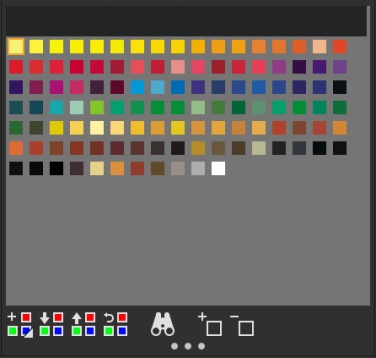Corel Painter Help :
Color : Working with color sets
Quick links to procedures on this page:
Color sets are collections of colors that help you organize and store colors. Some color sets are organized by both name and color relationship. Corel Painter provides several color sets — Painter Colors, macOS and Windows system palettes, and the PANTONE MATCHING SYSTEM are a few. You can open any of the available color sets, choose a color from the color set, and then apply it to a brushstroke. You can open multiple color sets at a time.
In addition, you can import a color set to access additional colors. For example, you can import a color set that you created in a previous version of Corel Painter.
If you need to find a specific color in a color set, you can search for the color by name or have Corel Painter find the color that comes closest to matching the current color.
Color Sets panel
| • |
Choose Window  Color Panels Color Panels  Color Sets. Color Sets. |
| • |
In the Color Set Libraries panel, click the Color Set Libraries options button  , and choose Color Set Libraries, and choose a color set from the list. , and choose Color Set Libraries, and choose a color set from the list. |
| • |
In the Color Set Libraries panel, click a color. |
| 1 . |
In the Color Set Libraries panel, click the Import Color Set button  . . |
| 2 . |
In the Select Color Set dialog box, click the Color Sets folder, choose a color set, and click Open. |
| 1 . |
In the Color Set Libraries panel, click the Search for Color button  . . |
| 2 . |
In the Find Color dialog box, do one of the following: |
|
• |
Enable the By name option, and type a name in the box. |
|
• |
Enable Closest to current color. |
| 4 . |
Click OK when the desired color is found. |