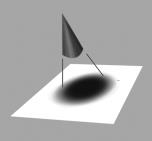
The Corel Painter computed airbrushes are so realistic, you feel as though you’re using a real airbrush. For more about computed brushes, refer to General controls: Dab types.
Try using the Fine Spray variant in the Airbrushes category for an example of how Bearing and Flow settings combine to give realistic airbrush results.
For information about the Airbrush controls, see Airbrush controls.
Previous versions of digital airbrushes projected a thin mist of dots (or paint dabs) onto the canvas. The Digital Airbrush variant (named Fat Stroke in previous versions of Corel Painter) is included in the default brush library. With a digital airbrush, dots are laid down, or sprayed, within a circular area, resembling the circle thrown by a flashlight that is perfectly perpendicular to a piece of paper. The area of application remains circular, regardless of tilt, bearing, or stylus pressure. Density, or flow, adjustments can be mimicked with adjustments to the Opacity setting.
|
|
Some features described in the Help are available only in Corel Painter 2015, and are not included in Painter Essentials 5. For more information about Corel Painter 2015, visit http://www.painterartist.com/. |
| To get started with Painter Essentials 5, see the Painter Essentials 5 Quick Start Guide. |
Copyright 2014 Corel Corporation. All rights reserved.