Corel Painter Help :
Web : Creating image maps
Quick links to procedures on this page:
An image map is a web feature that lets you jump to different locations by clicking specific areas within an image.
There are two types of image maps:
Client-side image maps are faster and more efficient because all the image information is present in the HTML code for the page. A server-side image map, in contrast, requires an extra round trip of information between the browser and the web server. However, client-side image maps are not supported by very old browsers.
When a hotspot is clicked (left), the browser jumps to the page referenced by that link (right).
Client-side image mapping
A client-side image map is an image that has "hotspots" directly associated with URL information. When a hotspot is clicked, the browser jumps to the page referenced by that link.
A client-side image map recognizes circular and rectangular "hotspots." Therefore, Corel Painter treats a circular area as a circle and a rectangle as a rectangle. Oval areas are exported as rectangles.
Image maps are created using layers. The size of the layer determines the clickable area. For more information, see Layers.
The size of the layer determines the size of the clickable area, or hotspot.
Server-side image mapping handles circles and ovals differently. With server-side mapping, you can export ovals. For more information on server-side image maps, see Creating server-side image maps.
|
3
|
In the Layer Attributes dialog box, specify a name for the layer. |
|
5
|
In the URL box, specify a URL to associate with this portion of your image (for example, http://www.painterartist.com). |
|
6
|
Click OK to return to the image. |

The RIFF format contains data about your image that is lost when you convert it to GIF or JPEG. If you want to edit the file later, save a RIFF copy before you generate a GIF or JPEG version.
When a client-side image map is exported, Corel Painter exports both the image and an HTML file. You can then open the HTML file in a text or HTML editor and copy the code into another web page.
|
2
|
In the File Information dialog box, enable the WWW Map Default URL check box. |
Copyright 2017 Corel Corporation. All rights reserved.
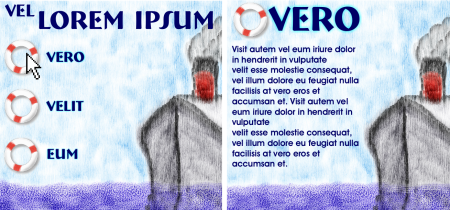
 in the Layers panel, and choose Show Layer Indicators.
in the Layers panel, and choose Show Layer Indicators. , and choose Layer Attributes.
, and choose Layer Attributes.