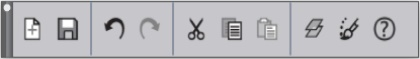
| • | To display the command bar |
| • | To change the orientation of the command bar |
You can change the orientation of the command bar.
| To display the command bar |
|
| • | Choose Window |
| To change the orientation of the command bar |
|
| 1 | Do one of the following: |
| • | (macOS) Choose Corel Painter 2018 |
| • | (Windows) Choose Edit |
| 2 | From the Command Bar Layout list box, choose an option. |
Copyright 2017 Corel Corporation. All rights reserved.