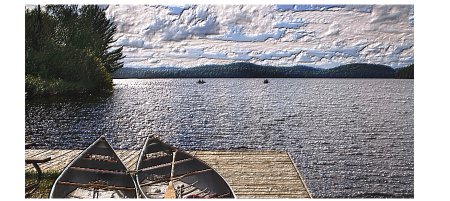
| • | To create surface texture based on clone source or pattern luminance |
The clone source luminance helps produce a textured effect.
| To create surface texture based on clone source or pattern luminance |
|
| 1 | Open an image. |
| 2 | Do one of the following: |
| • | To use a clone source, choose Window  , and Open Source to choose a clone source. , and Open Source to choose a clone source. |
| • | To use a pattern, choose Window |
| 3 | To apply the effect to: |
| • | The canvas — Click the Canvas in the Layers panel. |
| • | A selection — Click a selection tool from the toolbox, and drag in the document window to select an area. |
| • | A layer — Click a layer in the Layers panel. |
| 4 | Choose Effects |
| 5 | Choose Original Luminance from the Using list box. |
| 6 | Adjust any of the Apply Surface Texture controls. For more information, see Apply Surface Texture controls. |
Copyright 2017 Corel Corporation. All rights reserved.