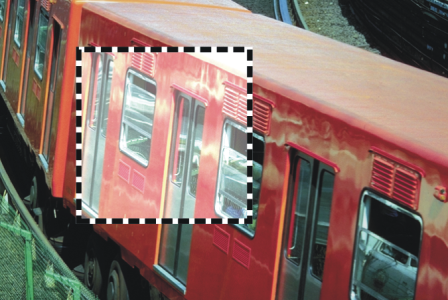Applying the Brightness and Contrast dynamic plug-in
The Brightness and Contrast dynamic plug-in creates a layer that lets you adjust the brightness and contrast of the image beneath it.
The Brightness and Contrast dynamic layer affects all images beneath it.
To create a Brightness and Contrast dynamic layer
• Choose the Rectangular Selection tool  from the toolbox, and then drag in the document window to select an area.
from the toolbox, and then drag in the document window to select an area.
3
In the Brightness/Contrast dialog box, drag the sliders to adjust the image contrast and brightness.
If you don’t like the results, you can click Cancel or you can click Reset to restore the default settings.
You can also use the Opacity slider in the Layers panel to adjust the effect.