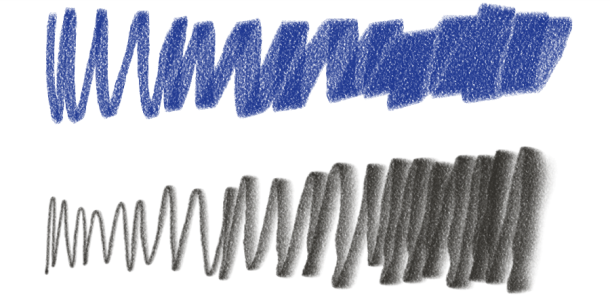Choosing a Hard Media variant
Corel Painter includes a vast array of preset Hard Media brush variants. You can use the variants as they are or customize them by using the Hard Media controls to build your own Hard Media toolkit. For information, see Controlling the behavior of Hard Media variants and Modifying Hard Media profiles.
You can modify select chalk (top) and pencil (bottom) variants using the Hard Media controls.
The Hard Media brush variants are found in different brush categories such as Chalk, Pencils, Erasers, Markers, and more. The easiest way to find a Hard Media brush variant is to use the Search bar.
For a list of sample brushstrokes created with variants from the Markers and Pens and Pencils categories, see Markers and Pens and pencils.