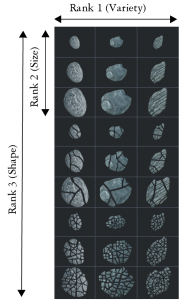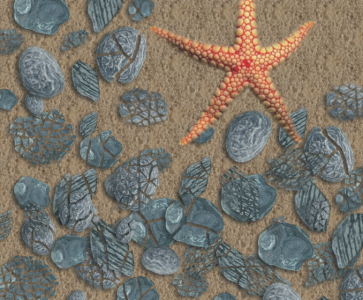Creating a 3-Rank nozzle
You can create a 3-Rank nozzle using the grid method.
This nozzle file has three items in Rank 1, three items in Rank 2, and three items in Rank 3.
Painting with the 3-Rank nozzle "Broken Shells"
To create a 3-Rank nozzle
3
Choose Window  Navigator to display the Navigator panel, and check the height of the current nozzle file.
Navigator to display the Navigator panel, and check the height of the current nozzle file.
10
To set the canvas to the height of your 3-Rank nozzle, add the correct number of pixels in the Add: pixels to bottom box.
The value you need is the difference between the height of the 3-Rank nozzle calculated in step 4 and the height of the open 2-Rank nozzle.
If you previously defined this file as a nozzle, you must edit the definition to describe the three ranks you created.
For example, the nozzle definition "Image hose 3 by 3" describes a 2-Rank nozzle with three image elements (items) in Rank 1 and three image elements in Rank 2. Suppose the new nozzle has three image elements in Rank 3. To paint with images from all three ranks, you need to change the nozzle definition to "Image hose 3 by 3 by 3".
To paint with your new nozzle file, you first need to load it. For more information, see To load a 1-Rank nozzle file.