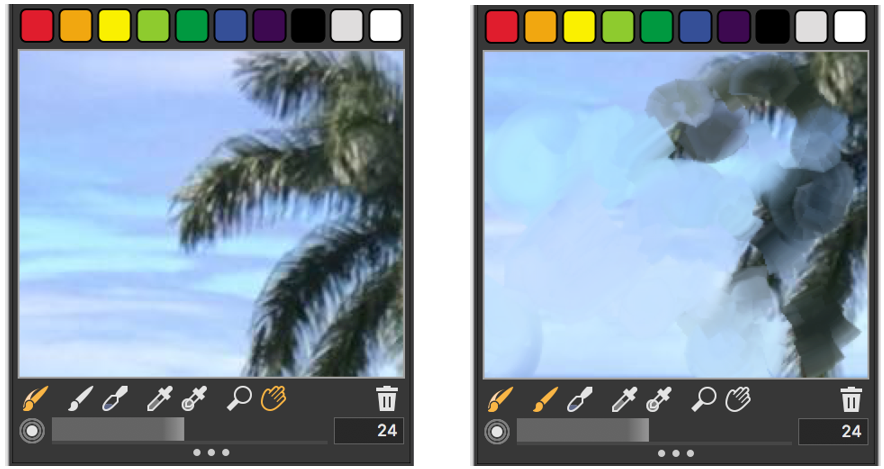Opening images in the Mixer panel
You can now load an external image file in the Mixer panel so that you can sample and mix the image colors. For example, you can open a photo and then blend its colors directly in the Mixer pad to create new colors. You can open PNG, RIFF, TIFF, JPEG, and PSD files in the Mixer panel.
An example of importing a photo in the Mixer panel (left) to transform the photo into a Mixer Pad