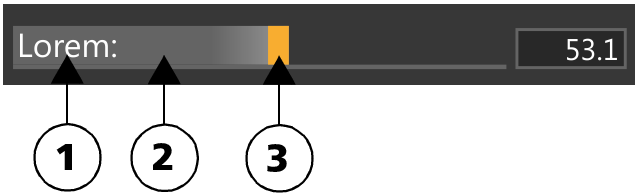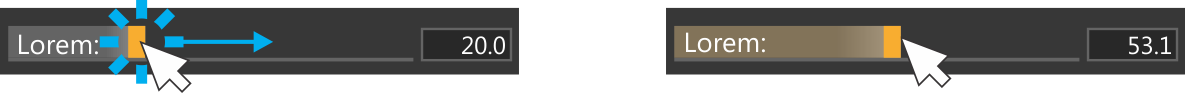Working with sliders
In many panels and property bars in Corel Painter, sliders let you interactively adjust brush settings.
The label (1), drag area (2), and control point (3) of a slider. As you hover over a slider, the end point (3) is highlighted.
With sliders, you can change values in many different ways. Click anywhere along a slider or grab the control point and drag. Adjust a value with great precision by using modifier keys or adjust values in 1% increments.