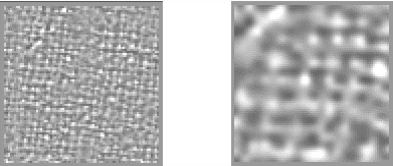Watercolor brushes and paper texture interaction
The watercolor brushes interact with paper texture and grain — the colors flow, mix, and are absorbed into the paper. The luminance information of the paper grain is used to determine how the paint diffuses into the paper. It also affects how the pigment settles onto the paper when it dries.
You can experiment by adjusting the sliders in the Papers panel to see their effect on the watercolor brushes. The Paper Scale slider controls the size of the grain. The Paper Contrast slider, as it applies to the Watercolor layer, controls the height of the grain surface. Adjusting the Paper Contrast slider to the right increases the height of the grain and adds more texture as a result. For more information, see Controlling brightness and contrast of paper grain.
The Scale slider controls the size of the paper grain. The image on the left is set to 50% and the image on the right is set to 200%.
In addition, the Real watercolor brushes include controls that allow you to further control the paper interaction. For more information, see Working with Real watercolor brushes.