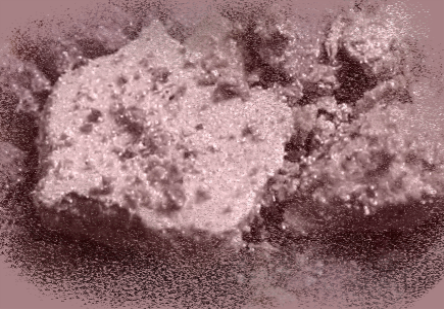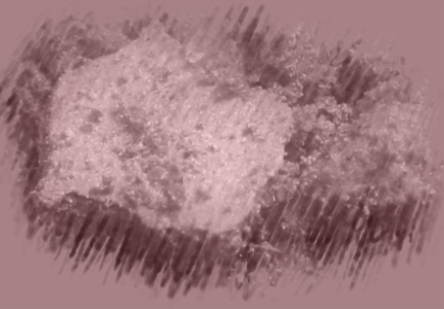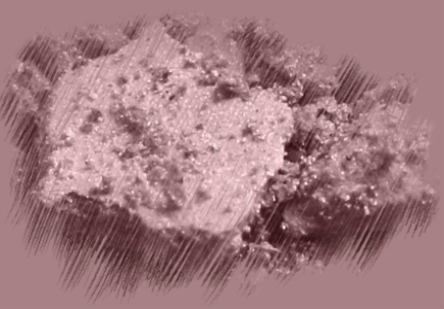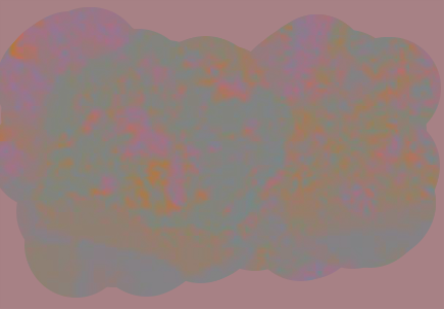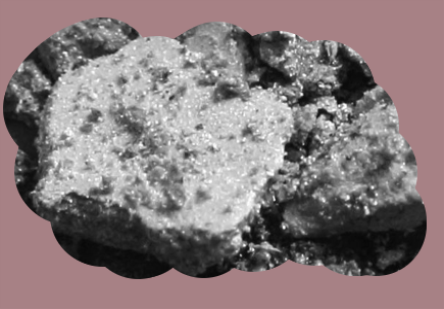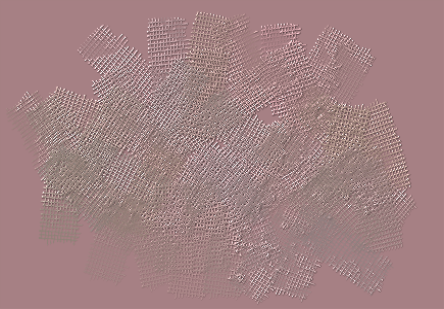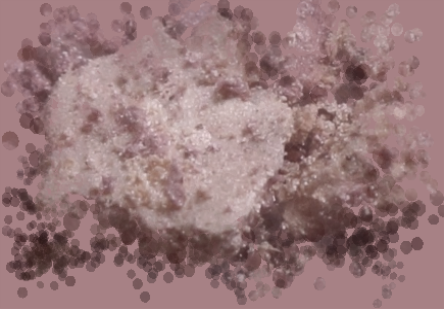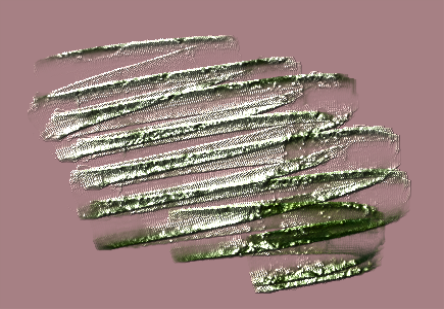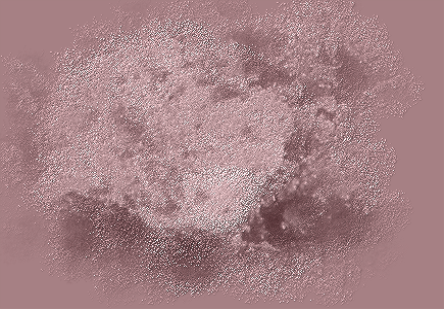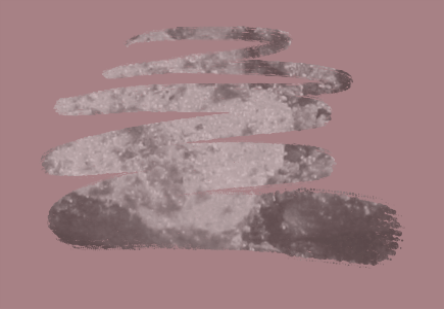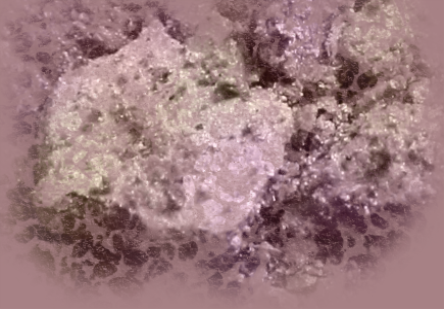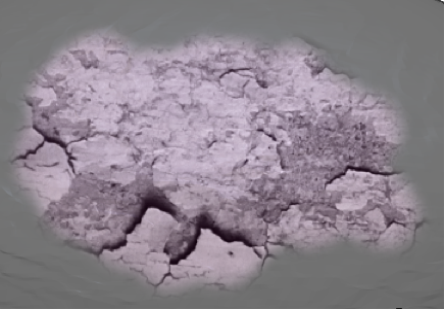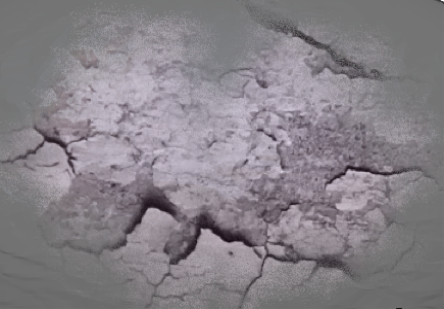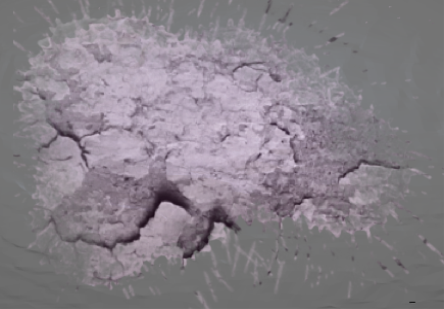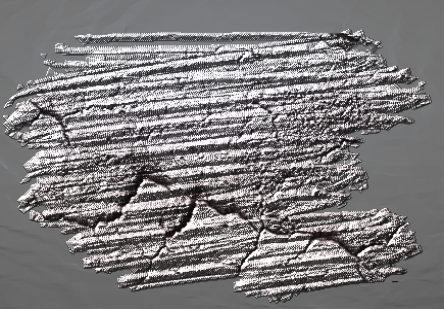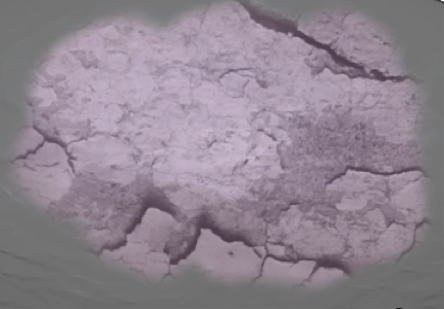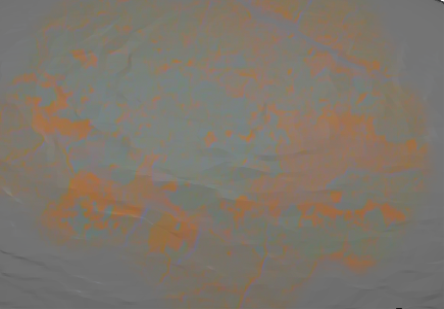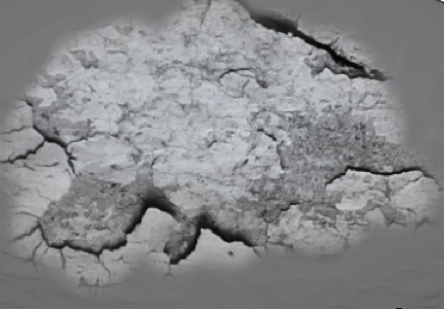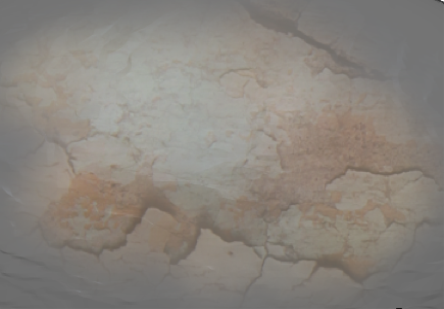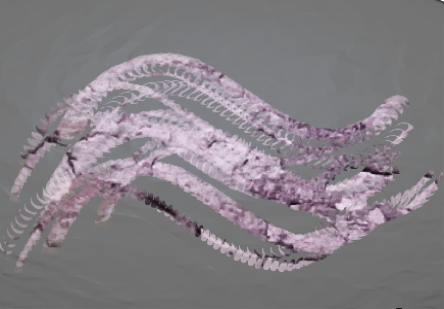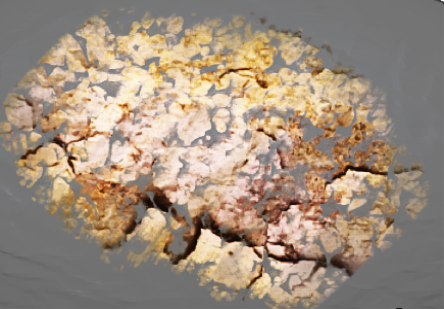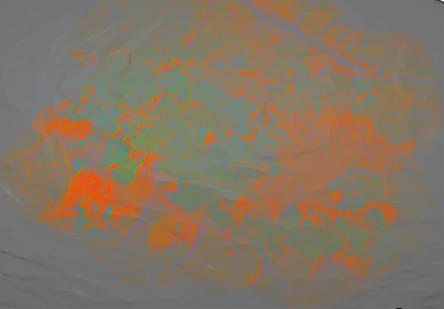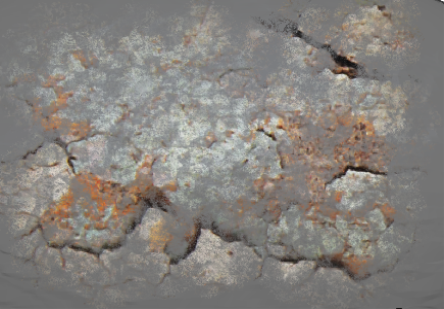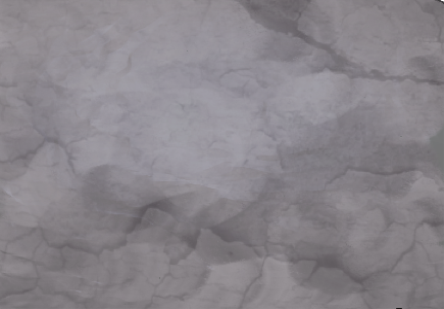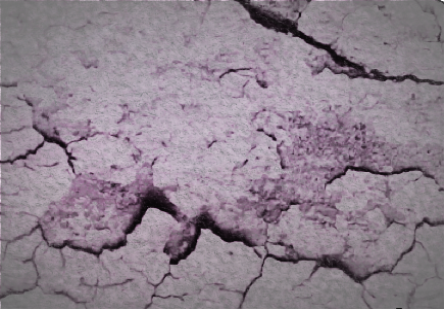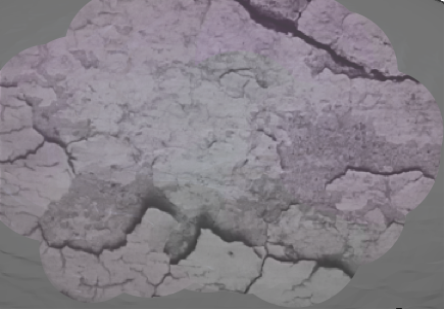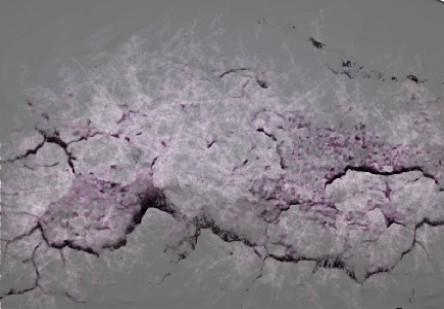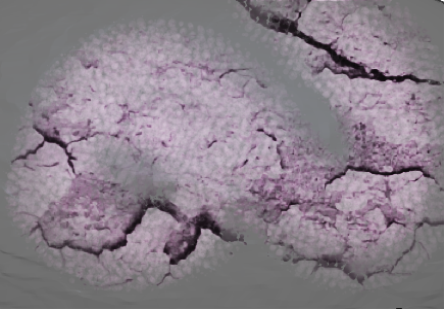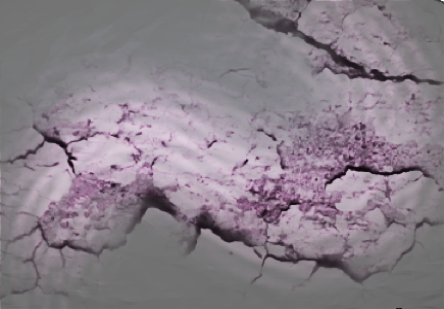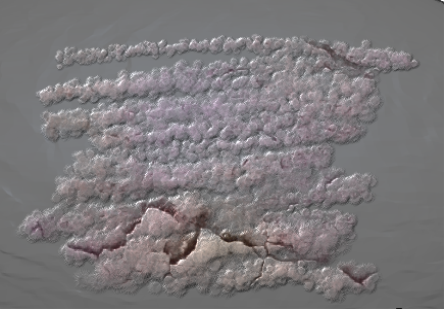Texture brushes
Texture brushes let you add textures to your projects by taking the color and luminance components of a source image — the texture — and transposing them onto another surface — your painting — using different brush methods. For more information, see Texture painting.
Texture Cover
|
Airbrush
|
Airbrush 2.5D
|
Blur Texture to Color Control
|
|
Captured Grainy - Color Control
|
Dynamic Speckle - Color Control - Smudge
|
Dynamic Speckle - Color Control
|
|
Flat Chroma
|
Flat Luminance
|
Flat
|
|
Gauzy Chroma 2.5D
|
Jitter - Color Control
|
Pastel 2.5D - Color Control
|
|
Pen 2.5D - Color Control
|
Sandstorm Paper 2.5D - Color Control
|
Soft Luminance to Texture Color
|
|
Soft Luminance
|
Static Bristle Grainy Luminance
|
Stencil Emboss 2.5D
|
|
Stencil Flow Map - Soft - Color Control
|
Stencil Flow Map - Variable Color
|
Stencil Texture - Captured - Color Control
|
|
Stencil Texture - Subtle Captured Blender
|
|
|
Texture Source Blending
|
Basic - Color Control
|
Captured - Texture to Color Control
|
Captured Tinted Texture
|
|
Glow Splat - Color Control
|
Scratcher 2.5D Color Control
|
Soft - Color Control - Smudge
|
|
Soft Chroma
|
Soft Luminance
|
Soft
|
|
Speckled Overlay
|
Stencil Flow Map - Color Control
|
Stencil Flow Map - Grainy Chroma
|
|
Stencil Flow Map - Spongy
|
Stencil Paper - Pastel Smudge
|
Stencil Texture - Bristle Texture Luminance
|
|
Stencil Texture - Grainy Dab
|
Stencil Texture - Rough
|
Stencil Texture - Scratchy
|
|
Stencil Texture - Scumble
|
Stencil Texture - Speckle
|
Surface Builder 2.5D Color Control
|
|
|
|
|