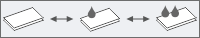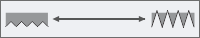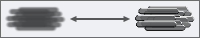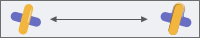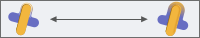Thick Paint - Wetness controls
You can adjust the interaction of Thick Paint with the canvas by using the controls in the Thick Paint - Wetness panel (Window ![]() Brush Control Panels
Brush Control Panels ![]() Brush Media
Brush Media ![]() Thick Paint - Wetness).
Thick Paint - Wetness).
Canvas controls affect how the current brush interacts with existing paint.
Wetness determines the wetness of the paint on the canvas and lets you adjust how much paint is picked up by the brush. Higher Wetness values result in more paint being picked up by the brush.
Wetness values: low (left), medium (middle), high (right)
Expression allows you to vary wetness by using your stylus. Min Wetness lets you specify the minimum wetness value of the paint on the canvas.
For example, if you choose pressure as an expression, the harder you press with the stylus, the more paint is picked up by the brush. You can reverse the effect of the expression by using the Reverse button so that light pressure increases paint wetness instead of decreasing it.
Grain determines how the current brush interacts with paper grain.
Grain Height allows you to set how high the grain is. Higher values reveal more paper grain.
Grain Height values: low (left), high (right)
Hardness values: low (left), high (right)
Plow Paint lets you push paint forward and out.
Strength lets you adjust how much paint is displaced by the brush.
Strength values: low (left), high (right)
Brushstrokes with low plow strength (left) and high plow strength (right)
Expression lets you vary plow strength. The Min Strength slider lets you specify the minimum amount of paint that is displaced with the linked expression. The Reverse button lets you reverse the effect of the expression on the plow strength.
Radius lets you specify how widely the displaced paint is spread.
Radius values: low (left); high (right)