Quick links to procedures on this page:
You can expand your collection of brushes by purchasing creative brush packs from within Corel Painter.
New brush packs appear in the Brush Selector. Choose from a selection of creative brush packs for enhancing photos, designs, and paintings to enrich your projects.
The selection is updated with new offerings as they become available. After you purchase a brush pack, it is installed and appears as the active brush in the Brush Selector. For more information about the Brush Selector, see Displaying and customizing the Brush Selector.
If you reinstall Corel Painter or install it on another computer, you can restore your purchases. This will help you download the items that you have already purchased and reinstall them.
|
1
|
In the Brush Selector (Window  Brush Selector Panel), click the toggle button Brush Selector Panel), click the toggle button  to display the list of brush pack promotions. to display the list of brush pack promotions. |
|
3
|
Click Buy now and follow the onscreen instructions to purchase the item. |

The brush packs that you purchase are added to the default Painter 2018 Brushes library. If you are currently using another brush library, for example, Painter 2016 Brushes, you have to switch to the default Painter 2018 Brushes library to access the new brush packs.
|
1
|
Click Help  Restore Purchases Restore Purchases |

This procedure can help you restore only brush packs that you purchased from within Corel Painter.
Copyright 2017 Corel Corporation. All rights reserved.
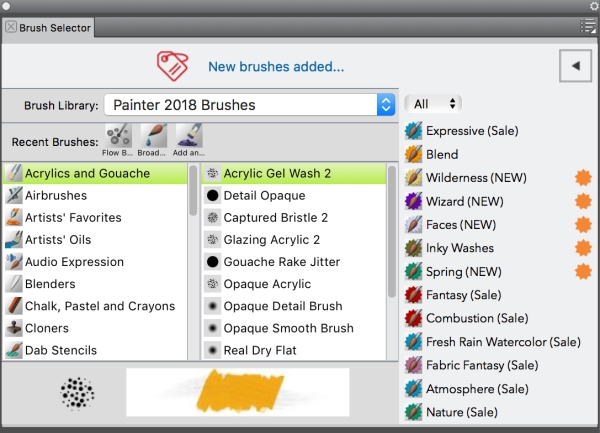
 to display the list of brush pack promotions.
to display the list of brush pack promotions.