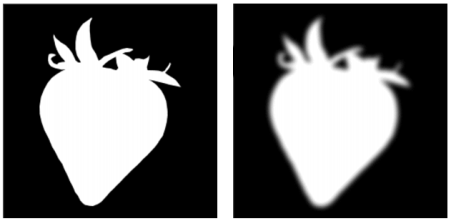
A layer mask before (left) and after (right) feathering
The paint and effects you apply to a layer mask are reflected as follows:
| • | Applying white removes areas from the mask and reveals more of the layer. |
| • | Applying black adds to the mask, which conceals more of the layer. |
| • | Applying an intermediate gray value makes the mask semitransparent. |
Copyright 2017 Corel Corporation. All rights reserved.